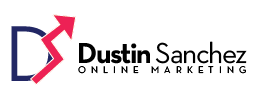How To Get Your First 100 Google Reviews
- Dec
- 20
- Posted by dustin sanchez
- Posted in Online Reviews
- 0
Step 1: Creating The Easily Shareable Link
- Open a new web browser, goto Google.com, and make sure that you are logged out of all gmail accounts.
- Do a google search for your Business name, or your name with the word “attorney” before it.
- Find the Google knowledge Graph on the right hand side of the page.
- Click on “Write a review” and you should get a pop-up that says, “Sign in with your Google Account to write a review.”
- Open a new tab and go to www.bit.ly, and create an account there if you do not have one already.
- Click the “Create” button
- Go back to your other tab and copy the URL, the paste that URL on the bit.ly tab under “PAST LONG URL”
- Create the short link with something memorable and short by editing the “CUSTOMIZE BACK-HALF” area.
- Save the link, copy and paste it where you can access it easily.
Step 2: Who To Ask
Ask in this order…
- Family
- Friends
- Law School Buddies
- Colleagues & Other Lawyers
- Networking Partners (at least get some use out of that BNI / Chamber of Commerce Group)
- Current Clients
- Past Clients
These are the only 2 reasons that we need Google Reviews, (1) it helps us get to page one of the Google search results, and (2) it helps us get to page one of the Google search results.
So it’s just a numbers game, we just need a ton of Google reviews. Aim for 100+.
Friends, Family, Colleagues, Law School Buddies, Employees
We can categorize these people as Non-Clients. Ask these people for a character reference, not necessarily a review.
Example 1 – The Law School Buddy Review / Character Reference
Dustin and I worked on two contract negotiation projects while we were in law school and I found Dustin to be a great team member and zealous advocate. He took the lead on tasks assigned and was a key contributor. I would be glad to work with him again.
Example 2 – The Law School Buddy Review / Character Reference
I went to law school with Houston Divorce Lawyer Daryl Longworth. I will recommend him to friends and family who are in need of a compassionate family law attorney because I know him well from our time together at the University of Houston Law Center, and he has always shown himself to be trust-worthy, compassionate, and highly responsive. I also admire his time as a law enforcement officer and I have seen that lawyers who have a strong history of public service tend to make excellent advocates for their clients. I always tell people that when you are looking for an attorney, you have to find 2 things: (1) somebody who actually cares about you, and (2) somebody who actually knows what they are doing. I believe that Attorney Longworth possesses both of these qualities and this is why I tend to refer family law clients to him.
Example 3 – The Colleague Review / Character Reference
I am a Austin lawyer and a colleague of Attorney Von Dohlen who happens to have a few things in common. For one, we are both German-Americans (although his Germans came directly to Texas), former residents of San Antonio, runners–he is in better shape than I am at this time–and fairly committed to Truth, Justice, and the American way. I have discussed legal issues with him and do not doubt that he would be more than a solid choice for you in the areas of his advertised competence. I have also seen him relate very well to issues outside of the insurance arena. But, if your issue is insurance related, as Nike said, “Just Do it.”
Example 4 – The Family Review / Character Reference
Here’s a review I left for my sister. Who hasn’t done work for their family? I’ve actually hired my sister’s company 2 more times since that review. Surely you’ve done work for your family, or advised your family!
Online Review Notes
Review Quality
Only ask people who you are confident will give you a 5-Star ⭐⭐⭐⭐⭐ Review. Don’t worry about ONLY having perfect reviews, if you’re in business for more than a day, you’ll get a good mix of 1-Star and 5-Star reviews.
Review Location
Lawyer SEO is “Local,” meaning, everything starts with the physical address of your Google My Business (GMB) Listing. Ideally, your address is located in a CITY where there is a decent amount of search volume.
In a perfect world, most of your reviews would come from people who are located in that city, or near that city. Alternatively, you could get reviews from people who are located in the same State. These are just guidelines, but you want most of your reviews to come from people who are located in your Market Area.
Ideally, most of these reviews are coming from actual clients, people who hired you, so naturally they would be located in the same city. It’s not a deal breaker, just keep this in mind. This how things naturally happen and in Google’s eyes, you want things to look like they just naturally happened, but it’s not a deal breaker.
Review Platform
At least for the next 5 years, Google is going to be extremely important for lawyer marketing. If you’re trying to rank on GOOGLE, then you need to get GOOGLE reviews.
YES, a lot of people don’t have a Gmail account. YES, you need a Gmail account to leave a Google review.
There are only 1.4 billion GMail account users, so yes, it will be a bit difficult to find people who have a GMail account to leave you a Google review. Just choose to believe that it’s going to be super easy. Say it with me, “Getting 100 Google reviews was super easy.”
Hey, you didn’t say it, seriously, go ahead and say it.
Step 3 – Asking Via Text Message
If you want someone to do anything for you, then you have to make it easy for them.
In Step 1 we created an easily shareable link. This link does all the work for the reviewer, it opens up inside of your Google Business listing if they are logged into Google, and it asks them to login to Google to leave a review if they are not logged into Google.
Text Messaging Is Seamless
Text messaging would be the preferred way. Everyone is already logged into the net on their phone and this makes it extremely easy for whoever you’re sending it to. See below…
Text this to anyone you feel comfortable texting (friends, family, etc.). For business purposes, for texting actual clients, you may want to get a dedicated cell phone just for the purpose of texting this to EVERY office visitor as they are walking out the door.
Facebook Messaging Is Also Great
Facebook Message this link to friends, colleagues, law school buddies, employees, family. This makes it SUPER easy because they are already on their computer, or on their cell phone, they can just click the link, and type out a quick review. Just say something like, “Hey Jan, my web guy Dustin says I need some Google reviews. I know you’re busy, but would you mind clicking this link and leaving me a quick character reference on Google? >> bit.ly/Help1000Lawyers”
Emailing The Link
This one may not convert as well as texting or Facebook messaging, but it’s Good for Clients or other people who you don’t know on a personal basis. Just email the link to them asking for a quick review.
If you have the personnel, then I would put someone at the office in charge of emailing every past Client (who was happy with the service) and asking them for a review. Create a list of all possible candidates. Put them on a spreadsheet and hit them up 3x over 30 days.
| Client Name | Client Email | 1st Date Contacted | 2nd Date Contacted | 3rd Date Contacted | Did They Respond | Did They Leave A Review |
| Rob Von Dohlen | rob@vdl.com | 10.5.19 | n/a | n/a | Yes | Yes |
| Josh Big | big@biggie.com | 10.5.19 | 10.9.19 | n/a | Yes | Yes |
| Jen Fur | jf@jenlaw.com | 10.5.19 | 10.9.19 | 10.21.19 | No | No |
This same person should be in charge of following up with EVERY office visitor from now on. Remember it’s always preferable to text message the link to someone right as they are sitting in your office or just before they leave the office. Anyone who doesn’t leave a review gets put on the 3x email sequence.
Increasing The Likelihood That Someone Will Leave A “Good” Google Review
Send Them An Example Review
First off, what is a “good” Google review?
Well, we’re thinking in terms of (1) User generated (2) Content.
In a perfect world, every review would talk about the service you offered. If you did a divorce for someone, then the review would talk about the word “divorce,” or if you did a DWI for someone, then the review would mention the word “DWI.”
Maybe the review would go as far as to mention your keyword. Maybe it would say something like, “I wanted to hire a Pensacola divorce lawyer, and my aunt suggested Don. I was so pleased with….”
In a perfect world, the reviewer would tell a story, i.e., generate content. That story would include keywords for Google’s algorithm.
Not all of them are going to be like this, but in a perfect world this is how people would review you. They’d tell a story or at least a few sentences about their experience. In a more perfect world, that person would upload images or videos to their review. This helps in the Google Search Algorithm, and it helps as a Client facing product. If someone just leaves you five stars, then that’s not a great review for our purposes. So, if you get someone who leaves a good review, then you might start sending that one to people as an example of a past review.
Send Them A Picture
Let’s imagine you went to a networking event, or a CLE to get your yearly credits. You see a colleague there, a friend, you two crazy kids take a selfie together at the event (people do this). Now the pic is already stored in your cell phone. You talk with the person about how you’re trying to get more reviews. You text them the image and the link or you send it to them via Facebook messenger, right from your cell phone to theirs. They leave a review and maybe upload the pic too.
Let’s imagine someone visits your office to pick up a settlement check. Before they leave, you take a picture with them standing in front of a branded backdrop that you keep in your office for just such occasions, and the two of you are holding a Giant check that says $479,997 dollars on it.
You text and email both the link and the image to them asking for a review. They leave a review and also upload the image of the 2 of you holding a check.
- Search Google and Amazon for “custom backdrop banners”
- See also…
- “Curved pop up display”
- “Portable custom backdrop”
- You should have one of these for the office and one that is portable enough to travel wherever you go for firm functions. This helps to generate user generated content (images) for your social media and for asking people to leave a review (of you or the event…doesn’t matter, we just need a ton of reviews).
Use Live Events To Get Reviews
- Bring your portable custom popup to every networking event.
- Post up in a corner somewhere if the event planner doesn’t mind.
- Invite people to take selfies with you or to take group photos in front of your popup.
- Have someone from your firm take the “free” pictures either with their cell phone or camera.
- Tell all the attendees who get a pic to give you their email or cell phone so you can send the pics.
- When you send the pics follow up 3x with your link asking for a quick shout out on Google.
Experiment
Experiment
Experiment